Google Pixel Buds review (2020): Truly smart earbuds
The company overhauled its Google Assistant earbuds to make something worth your money.
Apple kickstarted a wireless earbuds global craze with the original AirPods in 2016. But Google has never had a true competitor. Google’s 2017 Pixels Buds were Bluetooth, but not completely wireless -- and for the most part they felt incomplete. More importantly, Google Assistant wasn’t reliable. Back in October, Google announced an updated version of the Pixel Buds ($179) that aren’t only true wireless, they pack in even more smart features. Now it’s time to find out just how much the company learned from its shortcomings.
To get started with a phone that’s running Android 6.0 and up, all you have to do is flip open the Pixel Buds case. Similar to the fast pairing Apple offers with AirPods, the Pixel Buds will automatically connect to your device, even if you’re doing so for the first time. The connection notification will inform you of the current battery levels for both earbuds individually and the case -- much like iOS does, though it shows one figure for both AirPods.
The first key difference between the two sets of Pixel Buds is that this new model is true wireless. The earbuds themselves still have the circular shape of the originals, but they’re much smaller. In our review of the first version, my colleague Chris Velazco noted the two-part design meant that half of the bud stuck out of your ear. With the new ones, even the tip that goes into your ear canal is smaller, so these don’t stick out nearly as far. This also means they fit more snugly, and the improved seal does a better job of blocking out ambient noise.
Speaking of fit, Google replaced the cord hoop on top of the first Pixels Buds with a more traditional fin. It’s a part you see on a lot of earbuds -- both wired and wireless. The fin is rigid rubber, so it actually helps keep the Pixel Buds nestled in place. Not once did I feel like these were going to fall out, even during cardio workouts. Since the new Pixel Buds are IPX4 rated, they’ll easily stand up to sweat if you want to take them on a run or some other physical activity.

The compact size of the Pixel Buds makes them comfy to wear for long periods of time. Having something inserted into your ear holes will only ever be so comfortable, but keeping the size and weight down goes a long way. I was able to wear these for hours and I never felt like they were more taxing than they should be. They’re small and light, much like Jabra’s Elite 75t and Samsung’s Galaxy Buds+ -- two other sets of earbuds that are easier to wear for hours than a lot of the competition.
One thing that was consistent on the first Pixel Buds were the touch controls, and they still work well. While the options for play/pause, skipping tracks and adjusting volume used to solely reside on the right earbud, they’re now mirrored on both sides. You still tap once for play/pause, twice to skip to the next song and three times to go back to the previous one. Turn the volume up by swiping from back to front and turn it down from swiping from front to back. The new Pixel Buds will also automatically pause when you remove one of them from your ear. Unlike the touch controls on some earbuds and headphones, I was able to master these almost right away. Not once did the Pixel Buds mistake a triple tap for something less. And I had no trouble changing the volume.
Like the earbuds themselves, the charging case is also much smaller. This isn’t much of a surprise given the fact that it no longer needs to accommodate a cord. Google says it designed the new Pixel Buds case to look and feel like a river stone. Indeed, the oval-shaped case is small and smooth, easily fitting in the palm of your hand or a small pocket in your bag. The magnetic closure is secure but not so much that you can’t flip open the lid with your thumb. When you do, separate LEDs (one outside and one inside) will let you know the charging status of both the case and the buds. Around back, there’s a Bluetooth pairing button you’ll need if you want to use these with a non-Android device, and the USB-C charging port is located on the bottom edge. The also supports wireless charging with a Qi-certified pad.

Speaking of that pairing button, the Pixel Buds will work with iOS devices, your desktop machine and any other gadget that supports Bluetooth 4.0 or higher. Of course, you sacrifice a lot of the handy features when you pair connect these to an iPhone or non-Android device. For example, the press and hold touch gesture doesn’t activate Siri. So while you can do it, you probably wouldn’t want to unless you really have to.
Even with all of the improvements, Google still didn’t include active noise cancellation (ANC) on the new Pixel Buds. Instead, the company opted for a feature called Adaptive Sound that automatically, and temporarily, adjusts the volume based on your surroundings. Once you get away from the raucous crowd, the earbuds should return to the volume you had set. It’s supposed to function like an automatic brightness adjustment for your display, only for sound. Given the current state of the world, I’m not visiting a packed coffee shop or other noisy venues these days, so I had to test this the best I could at home.
With things like a white noise machine and running water to wash dishes (the latter of which Google mentions as a specific use case), I wasn’t able to trigger Adaptive Sound to do its thing. I was able to activate it with crowd noise from an archived soccer match on my TV, but the sound increase is very subtle. I almost couldn’t tell it even happened. For this to be useful, the change needs to be noticeable, and perhaps coincide with a notification of some kind. So for now, the jury is still out.
If you like to let some of the sound of what’s going on around into your headphones or earbuds, these don’t do that either. So when you need to order a cortado or answer someone close by, you’ll have to pause the audio or risk shouting over it.

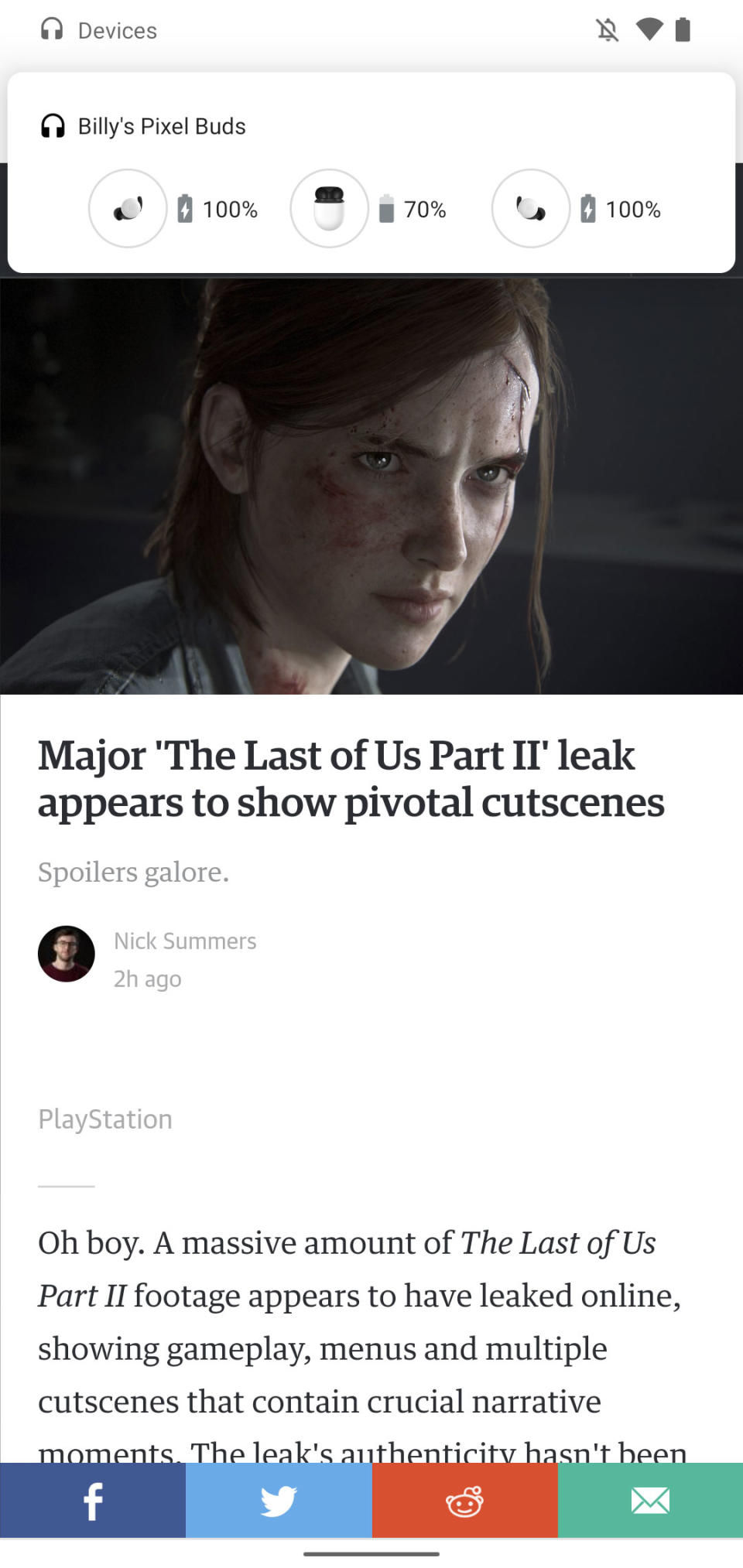
Features like Adaptive Sound and other settings are accessible in the Pixel Buds app on Android devices. If you have a Pixel phone that’s running Android 6.0 and up, the Pixel Buds software will be built into your settings menu as a system-level app. The earbuds-specific features are accessible in the “Connected devices” section of the Pixel settings menu. If you’re using a non-Pixel device, the standalone app will appear in your app drawer. With this software, you can get battery updates, locate the Pixel Buds if you lose ‘em and get a tutorial on the touch controls. You can also turn Adaptive Sound and in-ear detection on/off. There are toggles for HD audio, phone calls, media audio and contact sharing that let you decide how you want to use the earbuds.
Like the first model, the new Pixel Buds offer hands-free access to Google Assistant. It’s similar to what the latest AirPods and some Beats headphones offer for Siri: These earbuds are always listening for you to summon Assistant without having to push a button. Simply say “OK, Google'' or “Hey, Google” and then speak your commands. And it works well: The earbuds consistently picked up my commands without issue. If you really want to use the touch controls to summon Google Assistant, you can do so with a press and hold on either earbud.
Another big smart feature that returns to the Pixel Buds is help with real-time language translation. If you missed it the first time around, it’s a tool Google says allows you to use Conversation Mode in the Translate app to help you speak or understand over 40 languages. In theory, all you should have to do is ask the Assistant to “Help me speak French” and press and hold either earbud to speak for the translation to happen. You should also be able to press an icon inside the app when the other person starts talking so that the software can pick up what they’re saying before beaming the desired language to the earbuds. Nothing has changed from the 2017 model as far as this is concerned.

In practice, it seems to works pretty well. The first few times I tried, there was an issue with the Translate app, but eventually I got the whole setup to work as advertised. I was able to ask for help, record my statement or question in English and have a Pixel 4 broadcast the translation over the phone’s speaker. And when I received a simulated response from my MacBook speakers, it was quickly played in the Pixel Buds. Speed is key to making your lack of language knowledge less awkward, and thankfully the software/earbud combo works quickly. It’s a couple seconds faster translating and playing the initial language than it is the reverse, but the pause isn’t so long it would become frustrating. That’s also probably because I’m speaking English and Google is just quick to translate it. Google promises real-time translation, and while it’s not just like having a conversation, it’s pretty damn close. However, the performance and timing will vary based on your connection, so keep that in mind when you’re down to one bar and need to find a bathroom.
The Pixel Buds software doesn’t offer any audio presets or way to manually adjust the earbuds’ EQ. Thankfully, these sound quite good out of the box. The overall audio is rich and full, with great clarity, so subtle details are retained. What’s more, there’s ample depth, so songs don’t sound like compressed noise being blasted into your ears. The Pixel Buds have good bass tone, but the low-end gets slightly lost in some genres like metal, electronic and hip-hop.
For example, with Rage Against The Machine’s “Take The Power Back,” the bass guitar riff and kick drum are big and punchy at the beginning. But when the full band comes in, that driving rhythm section is restrained. Ditto for Phantogram’s “In A Spiral.” The booming kick drum is subdued on the Pixel Buds where it’s huge and thumping on other headphones. Again, the bass tone sounds good here, it just needs a little more oomph so it can provide the proper backbone when a track commands it. At full volume this issue starts to resolve itself, but some of us don’t want to listen to music at 100 percent volume all the time.
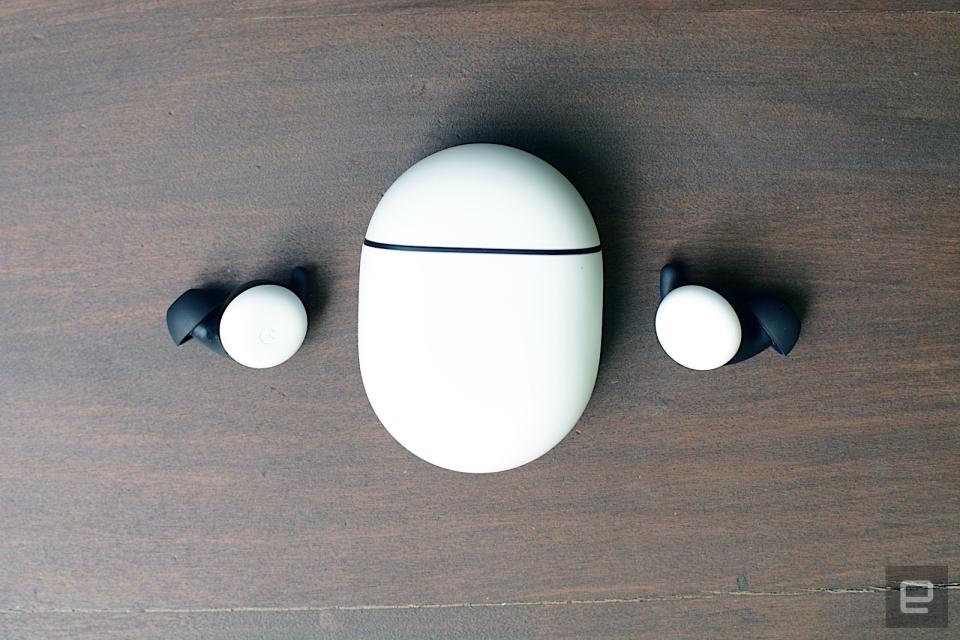
In terms of battery life, Google promises five hours on the earbuds themselves. That’s relatively low, but on par with Apple’s AirPods. Plenty of other options offer double that though, including the Galaxy Buds+ that are $29 cheaper. During my tests, I eked out almost exactly four hours. Google is clear that using certain features will impact that figure, and I used that handy Translate tool several times during the battery test. It’s probably not a deal breaker, but it is something to keep in mind if you plan on using it a lot during the course of a day.
With the Pixel Buds charging case, you’ll get an additional 19 hours of listening time for 24 total hours and a 10-minute quick charge will give you two hours of listening time. If you’re like me, you rarely use earbuds for longer than an hour or two before returning them to their case. And if that’s true, you’ll get a lot of use before you’ll need to find a wireless charging pad or USB-C cable.
The easy comparison here is Apple’s AirPods. You’ll get the most mileage out of them with an iPhone or Mac, but for argument’s sake, Google’s latest earbuds are $20 cheaper than the most affordable AirPods with a wireless charging case and hands-free Siri (currently on sale for $169 at Amazon). Samsung’s Galaxy Buds+ are also a solid option for both iOS and Android, and probably a more appropriate comparison for the Pixel Buds. Samsung vastly improved its latest true wireless earbuds compared to the previous model -- including nearly doubling the battery life -- and kept the price at just $150. However, the on-board controls force you to pick and choose what you have a tap away. Lastly, Jabra’s Elite 75t are really solid true wireless earbuds that check nearly every box. Like all of these others, they don’t have ANC and the 7.5-hour battery life isn’t best in class, but everything else is quite good for $180.

Google took its time after the original Pixel Buds to get things right with version 2.0. While the new model looks like an obvious sibling in terms of design, many of the promises from that first device have finally been fulfilled. Google Assistant features work well, touch controls are reliable and the audio quality is solid. Sure, more expensive true wireless earbuds will give you better sound, but they lack the deep ties to Assistant, Translate and even Android. If Google’s virtual helper is your assistant of choice, the Pixel Buds will likely serve you better than any other true wireless earbuds. If you can live without all of that stuff, these are yet another entry in the increasingly crowded $150-$200 price range.
