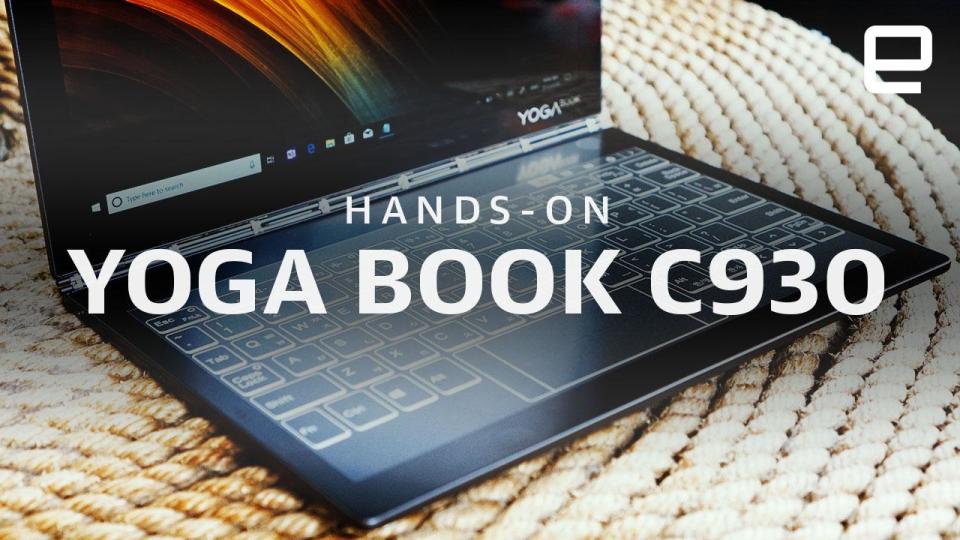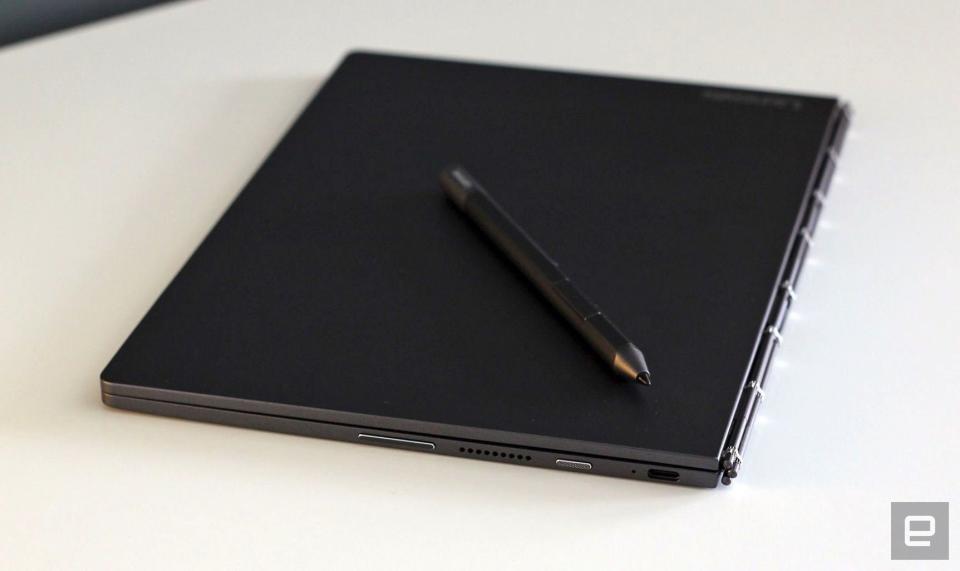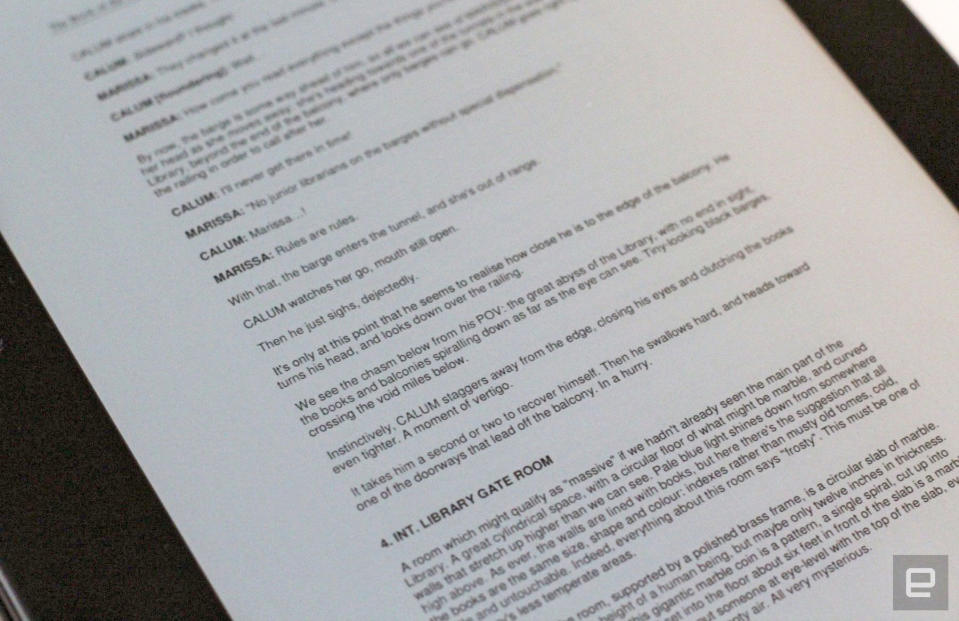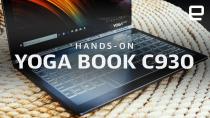Lenovo Yoga Book C930 review: An expensive experiment
It’s a stunning technical achievement, but try before you buy.
The launch of the first touchscreen smartphones made it clear that buttons on mobile devices were a thing of the past. Users readily embraced the new wave of button-free phones and tablets, but laptops are harder to crack. It's far more difficult to type out long documents on a touchscreen, while devices like the iPad Pro only became useful writing machines with a keyboard. Regardless, companies won't stop trying to kill off the laptop keyboard. Lenovo's Yoga Book C930 offers a sample of that keyless future, ditching the keyboard in favor of an e-ink touchscreen. Rather than typing on real buttons, you'll lovingly hammer out your work with fingers on glass. The lower portion of the C930 can be both used as a digital sketchpad as well as an e-reader. Is the loss of physical keys worth greater flexibility? That depends on your willingness to compromise. It's dinky. Even for a 10.8-inch machine, the Lenovo Yoga Book C930 is light and small in a way that defies explanation. Weighing in at just 775 grams, it's easy to forget this machine is in your bag, forcing you to check it didn't fall or even float away. Build quality is up to the usual Lenovo standards as well, making it perfect for corporate road warriors who are always on the go. The C930 sails pretty close to the previous Yoga Book from 2016, which kickstarted the idea of a keyboard-free laptop. From a distance, you'll struggle to tell the two apart, especially since both have Lenovo's watch-band hinge. Back then, Lenovo swapped out the keys for a flat surface with the key shapes etched into the surface. The flat plane enabled users to slap on a sheet of paper and doodle, with their pen strokes collected by the built-in digitizer. One big change from its predecessor is the port selection, which previously boasted HDMI, 3.5mm audio- and micro-USB. All three have been ditched in favor of a pair of USB-C 3.1 ports, one either side of the hinge, and a microSD card slot. The only other points of interest along the chassis are the power buttons and the volume rocker placed on the right side. Rap your knuckle twice on the lid and it'll magically pop open, revealing the C930's two displays. The first, below a two-megapixel webcam, is a 10.8-inch 2,560 x 1,600 QHD IPS screen. Sadly, the smallness of the device does mean that, despite the prevailing trend for thin bezels, there's a big, chunky frame on show here. It's certainly a nice screen to look at; although the glossy coating means that it'll struggle in broad daylight. The lower half of the machine, what we would have called the keyboard portion until now, houses a 10.8-inch 1,920 x 1,080 e-ink display. This is the C930's USP: a way to radically expand what can be done with a laptop, especially one this small. It runs three different modes: drawing, e-reader and a keyboard that comes with two settings and a software trackpad. The C930's keyboard is better than it has any business being and is surprisingly easy to adapt to. If you're used to hammering out work on a chiclet keyboard, then the learning curve is negligible. That goes double if you're someone who grew up writing term papers on iPads because you're going to be very comfortable here. Lenovo has worked hard to give you and your subconscious little tweaks to avoid you reeling from culture shock. Hit a key, and the screen will animate the button being pressed down and changing color to denote action. Plus, each keystroke is joined by a little haptic tap that helps trick your brain into thinking you kinda/sorta just hit a real key. If you're used to churning out 70-80 words a minute on a real keyboard, there are going to be issues. The number of errors you'll find in your writing will shoot through the roof for a couple of reasons. Because you have no tactile markers to help you touch-type, you can't thud through the work with your eyes on the screen. You'll have to, instead, watch your fingers to make sure your hands fall on the right keys. I don't know if Lenovo could, or should, have made little indentations on the display, like the dots you find on most F and J keys. I suspect that some concession to the human need for a physical signpost might have made typing that little bit easier. That's not to take away from the sheer achievement of being able to make an e-ink display work as a keyboard. Lenovo deserves enormous praise for making this viable and easy to at least start using. But it's also difficult to master, especially if you're an experienced touch typist. Then there is the trackpad, which is surprisingly responsive. In one keyboard mode, it's persistent, while in the other, you can make it hide until necessary. And it works -- it works so well that you needn't worry about constantly reaching up and touching the display. The only downside is that it's small, measuring just 3.4 x 1.4in, so you'll constantly risk running over the edge of the pad and on to the keys. As for the other uses, certainly having a 10.8-inch e-reader at my disposal will make long trips easier to enjoy. Sadly, the sting in the tail is that the only files the C930 will display -- for now -- are PDFs. ePub, Mobi and text file support are said to be coming in 2019, but the real game changer would be if Amazon and Lenovo contrive to let you read Kindle stories on the e-ink screen. The sketchpad, meanwhile, will remind older readers of personal digital assistants that existed way back when. On one hand, writing with the stylus is a pleasure, with no noticeable lag between your motion and the display. Capable of sensing multiple levels of pressure, it's quite easy to get a small, half page of spidery notes written up. When you want to make alterations, like deleting a portion of text or changing the thickness of your pen, things get harder. That natural sense of the motion being recorded goes as you wait for the display to refresh so you can see the options panel. And then again as you wait for it to clear. We're only talking seconds here, but it's noticeable, and it deters you from using it regularly. On the upside, lassoing your notes and pasting them into Windows is pretty easy; although it's hard to see when you'd need to do that. I'd say it's easier to type than write, and the slowness of the process would make you think twice about using it. Monochrome e-ink, too, isn't great for artists or designers in the same way a full-color tablet is. So you're left wondering: Who exactly is this aimed at? You get no prizes for guessing that a 10.8-inch Windows ultraportable might not be the fastest machine in the world. As you can see from the benchmarks, anything graphics-heavy or too involved is a no-go. It'll cope with a Word document just fine but don't expect to open Photoshop or even a low-power Steam game without a lot of stuttering. I tried playing Behold the Kickmen on Steam, hardly a graphically-intensive AAA title, and it was impossible. The experience is, in some ways, a little worse than you'd get on a fancy-pants tablet. In 2018, even the cheapest laptops and tablets should be able to handle basic web browsing with aplomb. The C930, however, manages to embarrass itself in a couple of instances where you should expect better. Like when you watch a full-screen YouTube video and only 20 percent of the frame actually moves. Or when you open an email in Microsoft Edge and you're just left waiting for seconds at a time. Scrolling heavy-duty websites, too, caused stutters with two tabs open, which is a bit of an annoyance. In our standard battery rundown test, which involves looping an HD video, the C930 lasted for 10 hours, three minutes. The company promises nine hours of life, and we were letting it run for eight hours at a time before retreating to an outlet. That's entirely fair for a device of this size and class, and a breakthrough given it's driving two displays at once. To misquote Sinead O'Connor, nothing compares to the Lenovo Book C930, at least not right now. It's possible that more e-ink laptops will filter through in future, but for now, the nearest model is its predecessor, the 2016 Yoga Book. But the differences are stark: It has different ports and a flat, etched Halo keyboard and a digitizer that captures pen strokes made on paper. The 2016 Yoga Book also retailed for around 500 bucks and is cheaper now that its replacement is rolling around the corner. Which brings us to the sting in the tail: Lenovo is charging $949.99 for this device (and $1,049.99 for one with a 256GB SSD), which should make you take a sharp intake of breath. In the UK, it's even more expensive, costing £1,099 ($1,428), putting it in the same class as many premium professional laptops. You'll have to decide if that sort of cash is worth spending on a very sophisticated experiment. Other light-and-easy Windows ultraportables around that same budget include Dell's XPS 13 or even one of Lenovo's lower-end Yogas. If you're looking for something a little smaller that still runs Windows, then you could also opt for the Surface Go. Like the C930, it's underpowered, but with prices starting at $399 (plus $99 for a type cover) it makes more sense for travel. And, if you're looking for something that's as light and small, but also works with a stylus, then the iPad Pro deserves consideration. The base model, 10.6-inch Pro with 64GB storage costs $649, plus an additional $99 for a Pencil and $159 for a keyboard. That's a total of $907, but you'd lose expandability with USB-C and, naturally, it only runs iOS rather than Windows. It's a truth universally acknowledged that companies will charge inflated prices for new technology. Sometimes it's for prestige, and sometimes it's just to make back all that R&D cash. That doesn't mean I can't rail against the industry expecting users to pay a fortune to be little more than beta testers. The first Yoga Book launched for $500, fair enough. The C930 costs almost twice that. The C930 will live and die on the strength of its big headline-grabbing feature, which is the e-ink keyboard. I'm in two minds about it, because it's far better than it could be, and care and thought has been put into its construction. But it's just not perfect enough to make it more efficient than typing on a real, physical keyboard. If I had a choice between the digitizer and e-reader and real keys, I'm likely to go with the latter. $949.99 is a lot of dough for a machine people may not be entirely sure about. Lots of buyers will be professionals who aren't worrying about their IT department's annual procurement budget. But they might be turned off at the thought of being saddled with an e-ink keyboard that they don't like using for the next two, three or five years. That's not to say the C930 isn't a brilliant achievement, but it's not for everybody. The other issue is that the C930 is probably a stopgap on the way to a true dual-screen future. Lenovo isn't hiding the fact it's already working on a third-generation, dual-LCD display version. My gripes about typing on virtual screens won't go away, mind, but perhaps Lenovo can come up with a solution. Right now, the C930 isn't fast enough, or elegant enough, for you to overlook the fact that it's a bit of a fudge.
Hardware

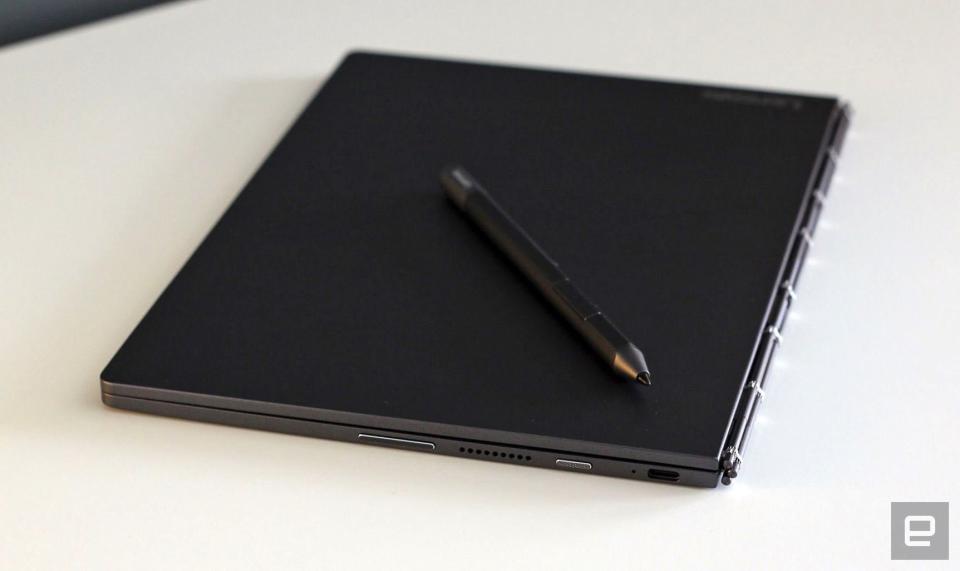
"I will admit thzt, if you're a quick typist, you're going to finfd a few more errors in your writing than you did before. Because your fingers have no tactile markers to help you touch0type, you'll spend more time looling at your fingerx thzn you do normzlly."
- First draft on the C930's e-ink keyboard.
Performance
PCMark 7 | PCMark 8 (Creative Accelerated) | 3DMark 11 | 3DMark (Sky Diver) | ATTO (top reads/writes) | |
|---|---|---|---|---|---|
Yoga Book C930 (1.2GHz Intel Core i5-7Y54, Intel HD 615) | 5,029 | 3,522 | E: 1645 / P958 / X 301 | 2,285 | |
Surface Pro 6 (Core i5-8250U, Intel UHD 620) | 5,981 | 4,400 | E3,665 / P2,008 / X548 | 4,678 | 1.5 GB/s / 660 MB/s |
Surface Pro (2017, Core i5, Intel HD 620) | 5,731 | 4,475 | E2,782 / P1,666 / X431 | 4,260 | 1.6 GB/s / 817 MB/s |
Surface Go (1.6GHz Intel Pentium Gold 4415Y, Intel HD 615) | 3,761 | 2,785 | E2,210 / P1,369 | 3,058 | 1.25 GB/s / 118 MB/s |
Microsoft Surface Laptop (Core i5, Intel HD 620) | 5,075 | 4,279 | E2,974 / P1,702 / X429 | 3,630 | 658 MB/s / 238 MB/s |
Dell XPS 13 2-in-1 (1.3GHz Core i7-7Y75, Intel HD 615) | 4,401 | 3,823 | E1,857 / P1,019 / X315 | 2,446 | 1.63 GB/s / 790 MB/s |
Lenovo Yoga 910 (2.7GHz Core i7-7500U, Intel HD 620) | 5,822 | 4,108 | E2,927 / P1,651 / X438 | 3,869 | 1.59 GB/s / 313 MB/s |
Battery life | |
|---|---|
Yoga Book C930 | 10:03 |
Surface Pro 6 | 15:34 |
Surface Go | 9:50 |
Surface Laptop | 14:49 |
Lenovo Yoga 910 | 16:13 |
Apple MacBook (2016) | 8:45 |
Dell XPS 2-in-1 | 8:34 |
Pricing and the Competition
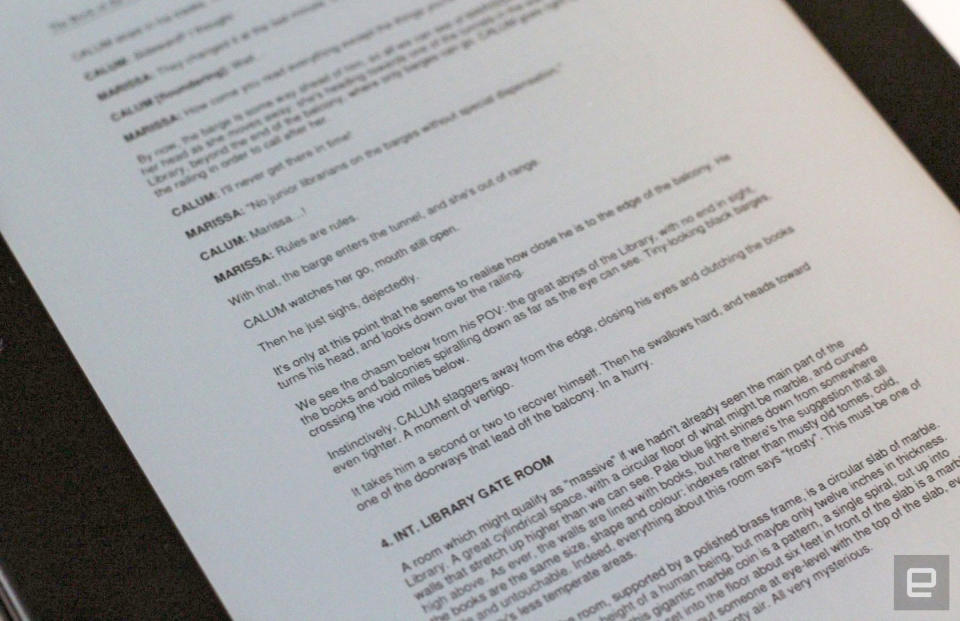
Wrap-up